How to Configure Robots.txt in Blogger to Speed Up Content Indexing
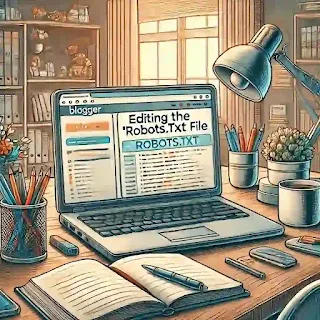 |
| "Learn how to edit your robots.txt file with our step-by-step guide, featuring a typical blogger's cozy workspace." |
This guide will help you set up the robots.txt file in Blogger to improve the indexing speed of your content.
- Login to Blogger: Access your Blogger dashboard.
- Go to Settings: Navigate to Settings from the sidebar menu.
- Look for Crawlers and Indexing: Within the Settings menu, locate the section titled Crawlers and Indexing.
- Custom Robots.txt: Here, you will find an option to edit or add a custom robots.txt. Click on Edit.
-
Enter Custom Robots.txt Content: Here is an example of what you might include:
User-agent: * Disallow: /search Allow: / Sitemap: https://yourblogname.blogspot.com/sitemap.xmlReplace "yourblogname" with your actual blog URL. - Save Changes: Ensure you save your changes after completing.
- Verify: Use Google Search Console to submit your sitemap and check if the robots.txt is functioning as expected.
Ulasan
Catat Ulasan